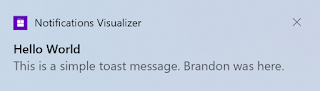Microsoft just released the second and last major update for Windows 10 for this year, known as “October 2020 Update” or “Version 20H2” with numerous new features and enhancements to improve the user experience on the operating system.
This new update comes with the new chromium-based version of the Microsoft web browser “Microsoft Edge” launched last January, preinstalled by default, and replaces the legacy version that was introduced with Windows 10 from its early days back in 2015. The “Alt + Tab” shortcut receives new capabilities as well, and now displays all open Microsoft Edge tabs along with other open applications, So you can easily switch between them, making it easier for you to complete your work more quickly, and improving your productivity.
The Start menu has been refreshed with a more streamlined design, giving it a uniform and partially transparent background for tiles, making its appearance more consistent with the redesigned app icons like as Weather, Calculator, and Mail and Calendar. This refined startup design looks great on both dark and light themes, especially when you turn on the Dark theme with the “Show accent color on Start bar, taskbar and action center” option under Settings. Within the Settings app, you can also change the refresh rate of your display, a higher refresh rate allows for smoother motion of the on-screen visuals (go to Settings → System → Display → Advanced display settings).
The taskbar in Windows 10 version 20H2 provides a cleaner, more personalized, and out-of-box experience for new users, or when creating a new account or logging in for the first time, depending on the apps and services you configured while setting up a device.
The new app logos at the top of the notifications now make it easier to identify where they are coming from, and the new “X” allows you to click, close and return to them quickly, and if you have a 2 in 1 device, Windows will switch to the new tablet experience by default when you unplug the keyboard, without the notification toast asking you to switch to tablet mode.
Windows 10 October 2020 is now available for a selection of devices running Windows 10 version 1903 or later (as Microsoft says), and you can check if it's available for device by opening the Windows Update settings (Settings → Update & Security → Windows Update) and select “Check for updates”, if the update appears, you can simply select Download and install to take advantage of all of the features I mentioned in this article.