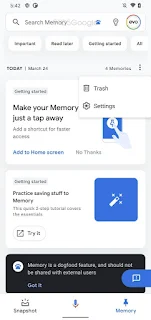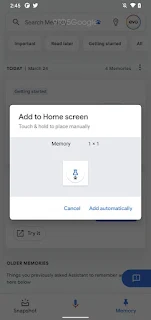Google is always working to develop new features to improve and facilitate people's daily life, and for example, the company previously provided its voice assistant, which transformed from just an application that receives voice commands from the user to a smart application that provides customized suggestions and useful information to him when he needs it, but it looks like Google won't stop there as the company is working on an even bigger upgrade for its personal assistant.
The 9to5Google Website announced that it has found a new feature under development for Google Assistant called "Memory" that company employees are currently testing.
This new feature is found in a new tab under the Google Assistant app with the correct names "Memory", and at the top of this tab there is a search bar containing topics, such as "Important" and "Read Later", which enables users to tag and organize memories, share or delete them at any time.
Google describes it as "an easy and fast way to save and find everything in one place", and the memory feature allows saving anything from articles, books, contacts, events, flights, hotels, images, films, music, notes, photos, places, playlists, products, recipes, reminders, restaurants, screenshots, shipments, TV shows, to videos and websites. The user will be able to save these things in the "Memory" either through a verbal command or from a shortcut that he creates on the home screen of his smartphone.
After the user has saved something in the "Memory", they will find it in reverse chronological order in the Memory tab of the Google Assistant app. The app will display "Old Memories" and the memories that were saved today as card entries at the top of this tab, then the rest of the memories below.
Depending on the content that the user will save, Google will display the actions and information related to the context, such as: If you save a flight date, a suggestion will appear for you to search for the status of this trip, or if you save a film, a video trailer will appear for you to watch or save an image of a product that you purchased from the Internet, and it will find an action to track its shipment, and more. If you have saved something related to Google, like Docs, Sheets, Presentations, Forms, Sites, Jamboard and other uploaded Drive files that provide a preview for the document, then you will get custom preview cards.
This feature is still under internal testing as we said before, and Google has not said anything about it yet, and no one knows when or if this feature may be available to the public.
Images source: 9to5Google
Tags:
Android