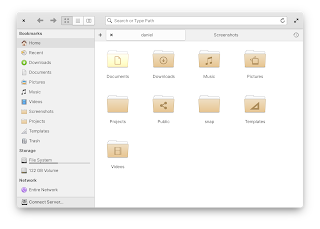It is finally here! After being in the internal development stage for several months, the wait is finally coming to an end as Cassidy James Blaede Co-founder & CXO of the elementary OS Linux distribution, announces the general availability of the beta release of the upcoming Elementary OS 6.0, code-named Odin.
Beta releases are a snapshot of Early Access builds -that was given to the distribution sponsors back in August last year- once the developer platform has stabilized. They are still built on the daily repositories, so it is still not recommended to using beta releases as a daily driver OS, and it is still not possible to cleanly upgrade to the stable release when it is released. In other words, they are more stable images built from the Early Access versions, but not stable enough to be considered a final release.
Elementary OS 6.0 Beta is based on Ubuntu 20.04.1 LTS with Linux kernel v5.8, and it comes with a lot of new features and redesign of many elements in the system compared to the previous version of Elementary OS 5 Hera, and in this article, we will try to mention the newest things in this beta version:
Moving to a new long-term support Ubuntu base (LTS) means a newer version of the Linux kernel that comes with more additional support for modern hardware components and better handling of system files and computer resources, it also means support for newer technologies, and getting newer versions of applications and libraries with new features and improved security. For this, moving from the Ubuntu 18.04 base on which Elementary OS 5 Hera was built-on, to the latest LTS version of Ubuntu, version 20.04, opens a lot of possibilities for the distro's development team to make Elementary OS 6 a more stable and compatible, and of course more beautiful than all its predecessors.
The first thing that attracts the user to a Linux distribution is its aesthetic in addition to its ease of use, and the developers of Elementary OS are well aware of that, and therefore each new version of the distribution increments its beauty and elegance and adds customization options to make it satisfy all tastes without sacrificing of simplicity, and simplicity is not meant to be deficient or limited. Rather, it provides you with just what you will need without more complex options that make configuring the distribution alone a bother. It is easy, install it, change some default settings if it does not suit your taste, and focus on your productivity afterward.
Elementary OS Odin includes the Handy Library by default, which is a library that was originally developed by Purism corporation for mobile interfaces but has now become a core part of the GNOME app development platform on the desktop, allowing the development team to add rounded corners at the bottom for many applications which makes the whole UI feel just a bit more polished. But this is not the only benefit of this library, of course, as its use made it possible to extend the gestures support to include many applications and desktop components like the Date & Time indicator to switch months in the calendar view, and to AppCenter to switch between screenshots.
Gestures will also include swiping away the Notification bubbles in the new Notification Center, swiping between panes or views while navigating in various system apps like the Installer, Feedback, Epiphany browser, Initial Setup, and some settings' pages.
The default typeface has also been changed in the elementary operating system for the first time since the distribution's first release, so the new version uses the modern Inter font, which is specially designed for use in user interfaces on computer screens, instead of the Open Sans font. The default font rendering settings have been optimized as well, and You will find that in general, the text is bolder, higher contrast, and more legible in elementary OS 6.
Minor changes have been made to the default icons, focusing on their consistency, such as the rounded corners of the arrows and the media and power controls icons, and the default style sheet has been redesigned to improve overlay contrast.
Another awaited feature has been finally added to Elementary OS 6, which is the dark mode for all system components and applications, with the ability to choose a different accent color than the default from among 10 beautiful colors in the new Appearance tab within the Desktop settings. You can also schedule a time to auto-change to dark mode at sunset, or set it manually thanks to the new Elementary Settings plugin that replaces the GNOME settings daemon. The Appearance tab contains also a new dyslexia-friendly text setting.
Speaking of desktop settings, desktop mode now works out of the box, and you can right-click to change the wallpaper and access monitor or system settings. However, you still cannot directly drag and drop or paste files to the desktop even though there is a folder called Desktop in the Home folder.
Beyond the look and feel of the distribution, the Mail app has been completely rewritten so that it now uses the system's Evolution Data Server instead of relying on the custom m Geary mail back-end, which provides much wider mail server compatibility. Tasks is a new app that also talks to Evolution Data Server, enabling seeing and synchronizing your to-dos to various services.
Files have a rewritten sidebar, and it has also got a new navigation mode that allows you to single-click to navigate within the app, and double click to open files in their default app.
Some system settings views have also been redesigned in this release; the Hot Corners tab has also been renamed to multitasking with the addition of toggles for moving windows to a new workspace when entering Full-screen or maximizing, new gestures preferences have been added to Mouse & Touchpad settings, and the “About” view in System Settings has been renamed “System” and completely redesigned with the important addition displaying and updating device firmware with fwupd and the Linux Vendor Firmware Service.
The new installer for elementary OS developed in collaboration with the developers of Pop_OS!, Is here finally in this release, offering faster and clearer installations by focusing on only the important things during the installation process such as choosing the language and keyboard hard disk layout and partitioning, while leaving out other secondary tasks like user account creation to post-installation, which makes it easy for end-users and suitable for OEMs.
Another major shift for elementary OS 6 is the inclusion of Flatpak apps out of the box, as well as an entirely Flatpak-based AppCenter ecosystem. Elementary OS now ships with a preinstalled Flatpak platform and SDK to help developers build their apps as flatpak. The distro ships also with some core apps packaged as flatpak including Calculator, evince documents reader, and the Epiphany web browser.
Cassidy James Blaede said that all AppCenter apps in elementary OS 6 and beyond will be built as Flatpaks. The publishing flow for Flatpak apps in AppCenter is not yet open, but will be by the time elementary OS 6 is released.
That is all for now, and without a doubt, elementary OS 6 is a distro that is worth a try, and you can download, and install the latest stable release from their website. Elementary OS 6.0 Beta is also available for free, and you can download it from this website, but as we said before, bear in mind that this Beta is still under active development and contains many bugs that need to be fixed, and you may lose your data when using it, Therefore, it is unstable, and it should not be used as a daily operating system, and the most important thing of all is that you cannot upgrade from this trial version to the final version after its release, but if you are curious, you can give it a try it now on a virtual machine or on your secondary computer.