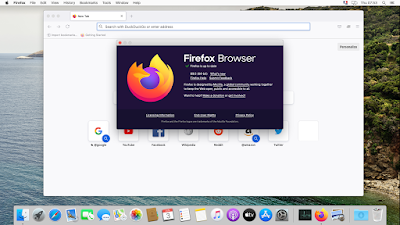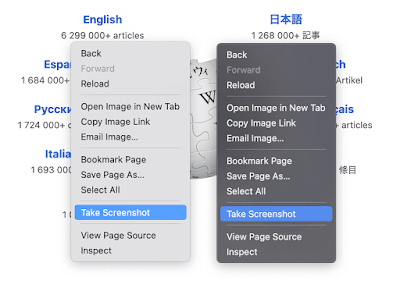Mozilla Foundation has announced the availability of a new stable version of its free and open-source Firefox browser, version 89.
This new version comes with a complete redesign of major elements of the browser as a part of the Firefox Proton project, designed to get you where you want to go even faster. “We’ve redesigned and modernized the core experience to be cleaner, more inviting, and easier to use,” the Mozilla team says.
This new version comes with a complete redesign of key elements of the browser as part of the Firefox Proton project to improve the user experience and make accessing important browser elements faster and without additional complications. Therefore, Firefox developers have reorganized a lot of browser components by adding, removing, or renaming them according to their degree of importance to users; "We've redesigned and updated the core experience to be cleaner, more engaging, and easier to use," the Mozilla team says.
The first change you will notice after upgrading to this version is the new welcome screen with the animated Firefox banner, which guides you to set up your browser by allowing you to import your data (preferences, history, bookmarks, ...) from your previous browser, and choose a Firefox theme from four Options (System Theme, Light, Dark, or Alpenglow).
Menus, tabs, and various other notification dialogs (Info bars, panels, and modals...) have rounded edges and a cleaner design in this release, giving Firefox a more consistent and modern look.
Tabs now display their status below the tab title (playing if the tab is playing a piece of music, or a video; or Picture-in-picture if this mode is enabled in the tab...). The screenshots feature is available in the right-click context menu. You can also add a screenshots shortcut to your toolbar.
The appication menu has been cleaned up of some not so often used options and functions, and more user-friendly items have been added to it. The Protection dashboard, logins, and passwords, customize, edit row, open file, and library have been deleted from the menu. On the other hand, "Sign in to Firefox" has been renamed to "Sync and save data", "Find in this page" is now "Find in page", "add-ons" are now called "Add-ons and Themes", "More" is now "More Tools", "Web Developer" is now found under "More Tools" sub-menu, and the Zoom row has been moved down the list. Bookmarks, history, downloads, and a new tab have been added to the application menu as well.
For macOS users, Firefox 89 introducing the elastic over scroll effect known from many other applications, support for smart zoom enabling you to double-tap with two fingers on your trackpad, or with a single finger on your Magic Mouse, to zoom the content below your cursor into focus, Context menus on macOS are now native and support Dark Mode. In full-screen mode on macOS, moving your mouse to the top of the screen will no longer hide your tabs behind the system menu bar, and it is now possible to hide the browser toolbars for a fully immersive full-screen experience.
Colors in Firefox on macOS will no longer be saturated on wide gamut displays, untagged images are properly treated as sRGB, and colors in images tagged as sRGB will now match CSS colors as well.
Mozilla has also enhanced the privacy of the Firefox Browser’s Private Browsing mode with Total Cookie Protection with this new stable release of the browser. Originally launched in Firefox's Strict Tracking Protection Enhanced Strict mode, and confines cookies to the site where they were created, preventing companies from using cookies to track your browsing across sites.